Before you can use SafeQ® print, copy and scan, you need to activate you DTU ID card.
Hold your ID card close to the sticker in front of the printer.

Enter your DTU username and password and tap login.
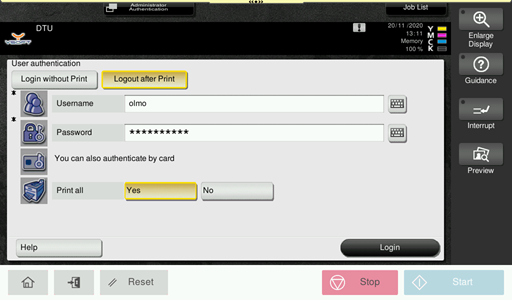
Select funktion Print, Scan or Copy
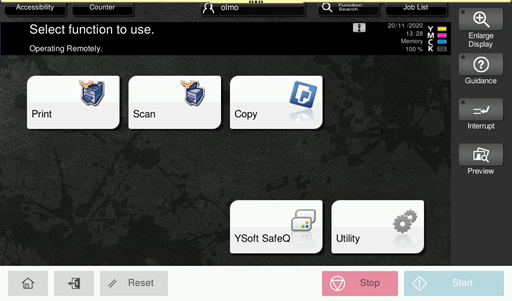
AIT Print og Kopi.
https://serviceportal.dtu.dk
